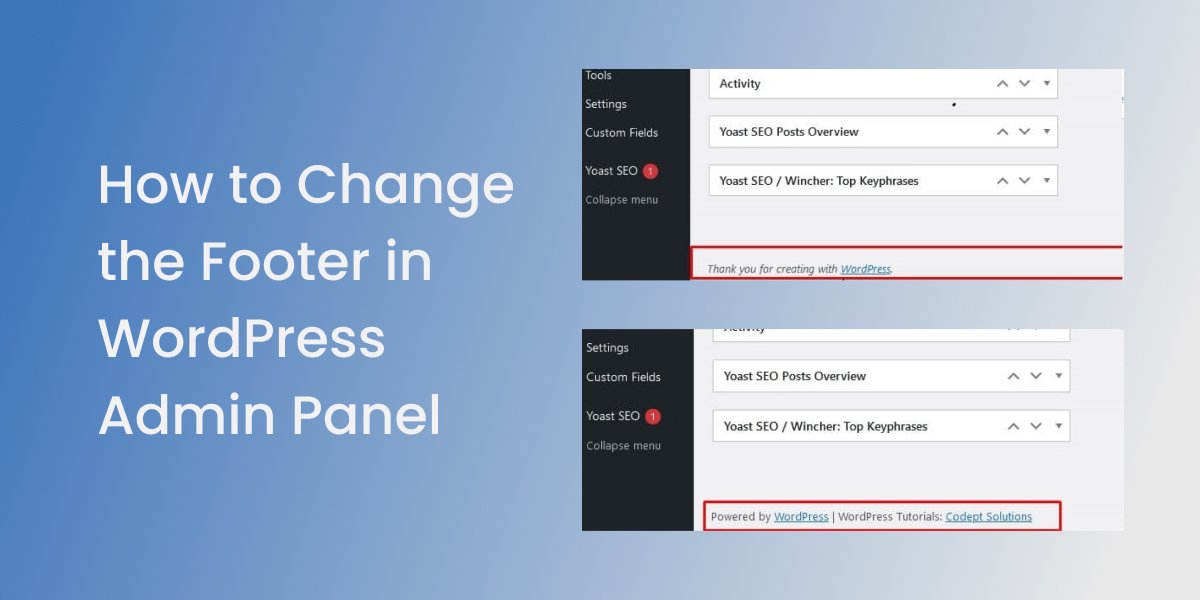Do you want to change the footer message in your WordPress admin panel?
In this article you will learn how to change the footer in your WordPress admin panel with easy-to-follow steps. Customize your dashboard footer to reflect your brand and improve user experience
A customized footer text helps users identify and connect with your brand. It reinforces your identity and personalizes your admin panel. This article provides guidance on adding a custom footer to the WordPress admin dashboard.
Understanding the Default WordPress Admin Footer
Many users consider the default footer in the admin area of a WordPress website basic and purposeless. It contains generic links and information that often serve no specific function. The footer is plays a key role for site owners and administrators. Customizing this area enhances the user experience and conveys important messages.
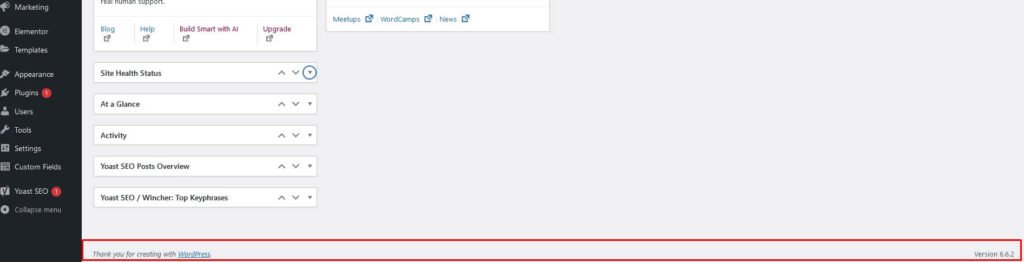
Benefits of Customization WordPress Admin Footer
Users frequently remove default WordPress links or add text reflecting their organization’s values and mission. Control of the admin panel creates a professional environment for site owners and contributors. Customizing the footer improves usability and branding. A personalized footer aligns the admin panel with your brand’s voice and identity.
To change the footer in the admin dashboard, we’re going to insert a code snippet into your theme’s functions.php file.
// Change the footer text in WordPress admin dashboard
function custom_admin_footer() {
$footer_text = 'Powered by <a href="https://www.wordpress.org" target="_blank" rel="noopener">WordPress</a> | WordPress Tutorials: <a href="https://codeptsolutions.com" target="_blank" rel="noopener">Codept Solutions</a>';
}
add_filter('admin_footer_text', 'custom_admin_footer');
// Optionally, remove the version number from the footer
function remove_footer_version() {
return '';
}
add_filter('update_footer', 'remove_footer_version', 9999);You just need to change the line that begins with $footer_text to whatever you want the new content to say. You can use HTML if you want to include links or anything other than plain text.

Normally, we only recommend pasting code snippets into your WordPress core files for advanced users because even a slight mistake can break your site. Plus, if you update your theme, any changes to the functions.php file will be erased.
That’s why we will be using the free WPCode or Code Snippets plugin, which makes it safe for anyone to add code snippets to WordPress files.
We hope this article assists you in changing the footer in your WordPress admin area.
Elevate Your WordPress Experience with Codept
Codept specializes in WordPress customization and development services tailored to your specific needs. Our team is committed to helping you enhance your website’s functionality and achieve your goals.
Explore our WordPress services to elevate your site. If you require customization or seek to implement new features. we are here provide support every step of the way.
Contact us today to optimize your WordPress experience.